Debugging with Running GDB Server
It is expected here that you have already built your application and created a debug configuration for it. About how to do it you can read on the following pages:
Running GDB server properties
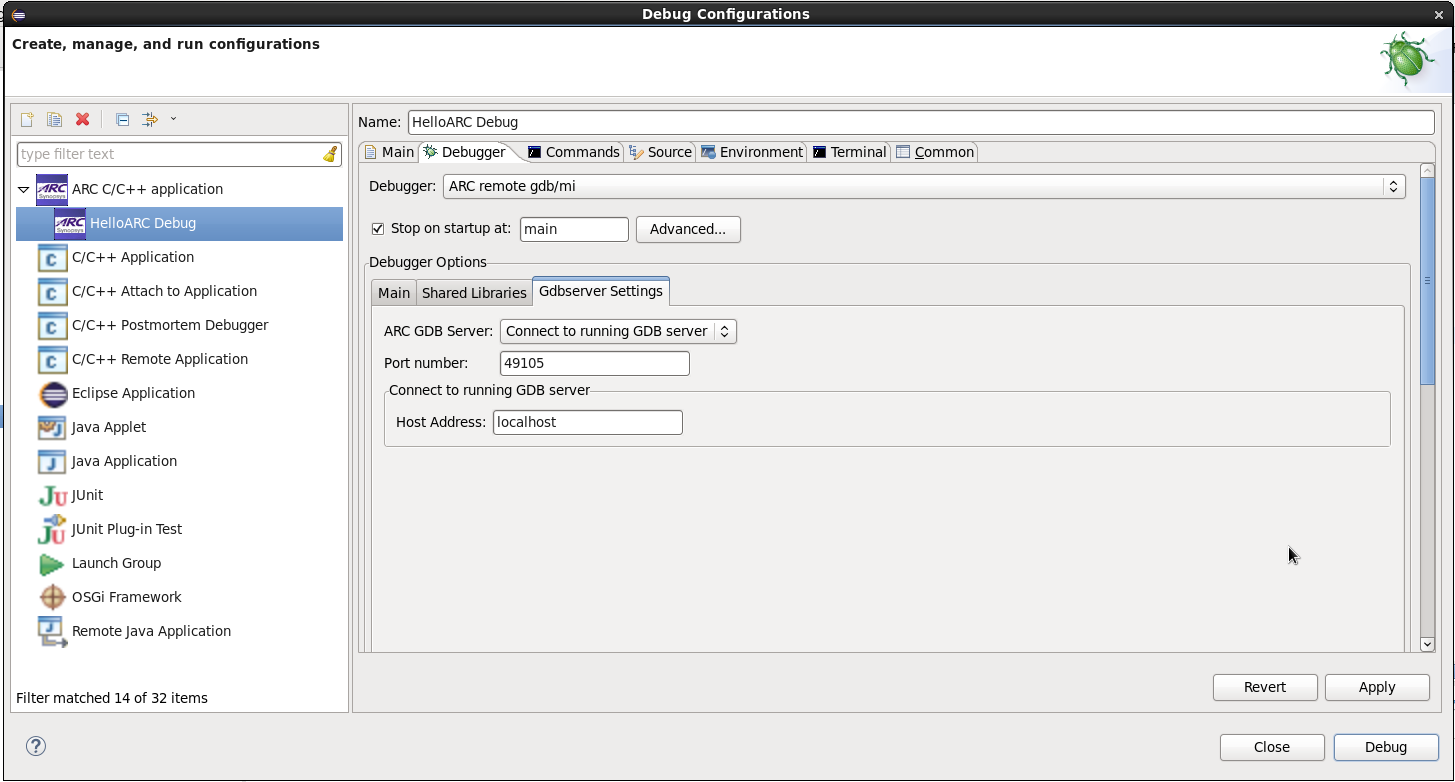
Connect to running GDB server tab
If you want to connect to a GDB server that is already running, you should choose a host address and also specify commands to be passed to the GDB client on the Commands tab.
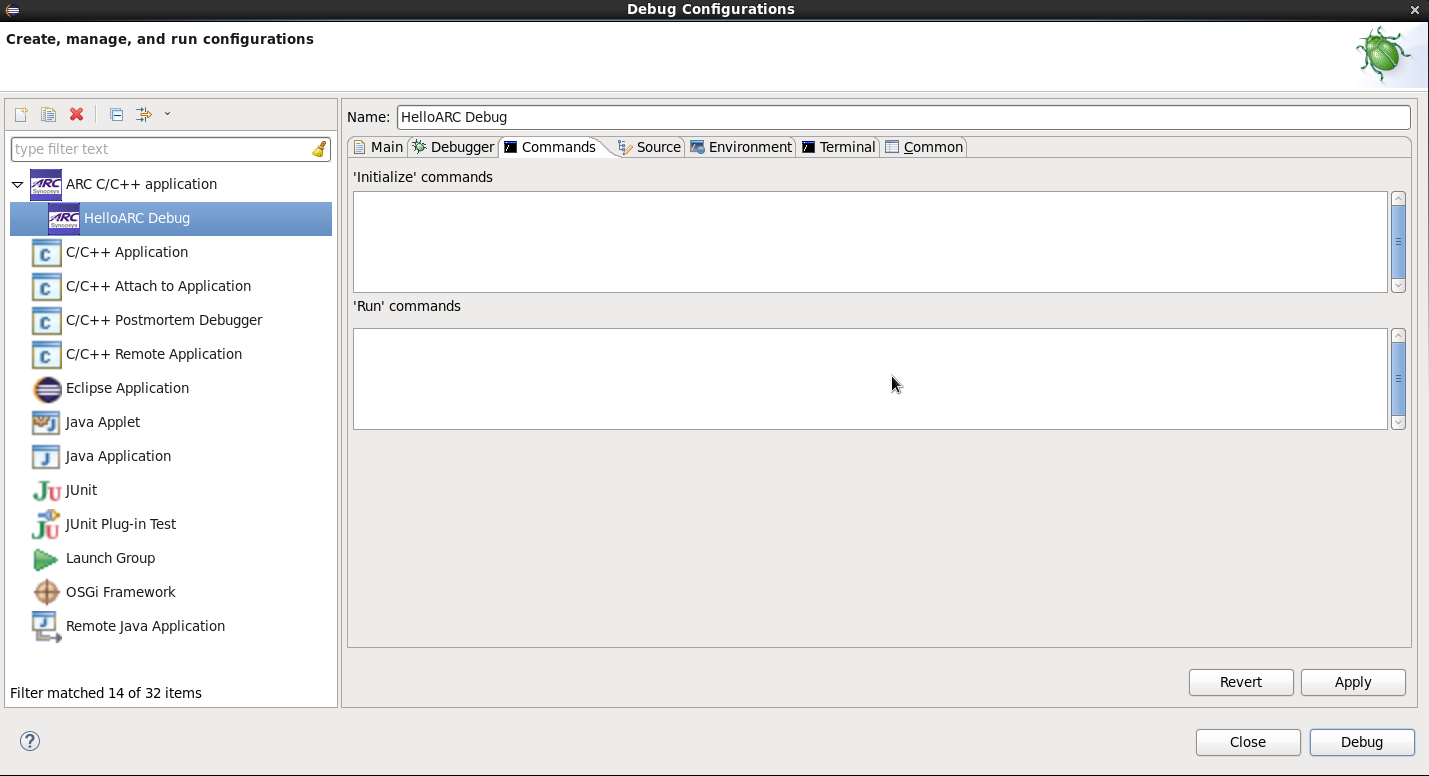
Commands tab
OpenOCD as running GDB server
If you have a running OpenOCD server, you can connect to it just by choosing Connect to running GDB Server under ARC GDB Server on Debugger tab and specifying port number and host address on which your OpenOCD is running. You do not need to specify any initialize commands for GDB in Commands tab, it will connect to OpenOCD using host address and port number from Debugger tab.
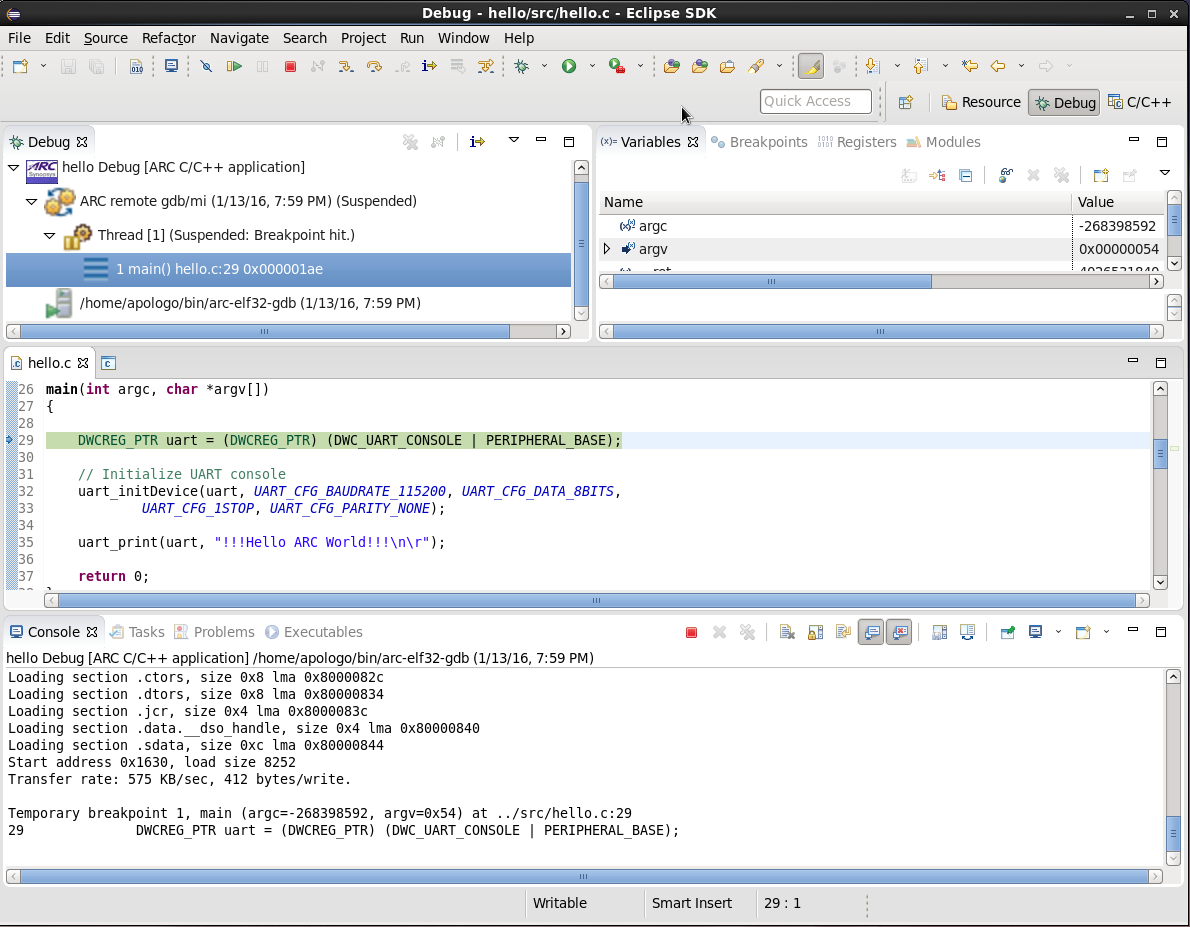
Debugging using running GDB server
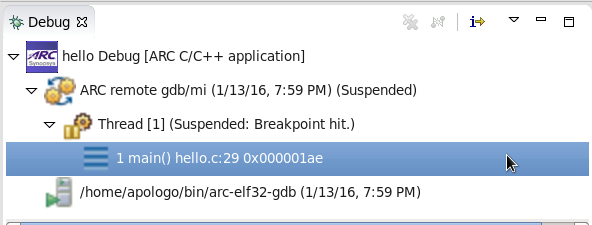
Debug window
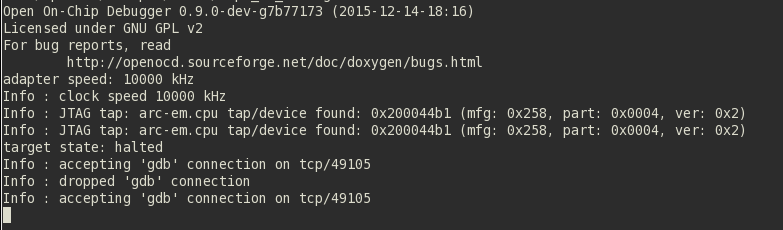
OpenOCD output in console