How to Use OpenOCD on Windows
Replacing a driver
Before you can start using OpenOCD, you have to download WinUSB driver and replace with it one of FTDI drivers for your hardware development system.
To do that, download Zadig and run it. You should be able to see Digilent Adept USB Device in the list of devices.
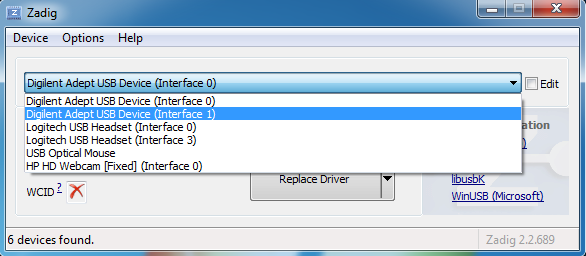
Device List
If your device is not shown by Zadig, tick List all devices in Options.
For EM Starter Kit, select Digilent Adept USB Device (Interface 0), choose WinUSB driver and press Replace Driver. Your FTDI driver will be replaced with WinUSB.
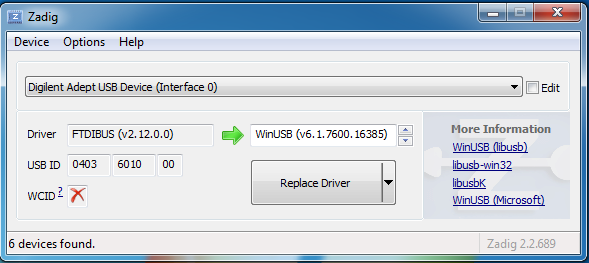
Zadig Dialog
For ARC HS Development Kit, IoT Development Kit and AXS10x SDP, the only thing that differs is that instead of Digilent Adept USB Device (Interface 0) you should select Digilent Adept USB Device (Interface 1).
Note that antivirus might complain about drivers files created by Zadig.
Note
If you want to change driver for your device back for some reason, you can uninstall current driver in “Devices and Printers” and then reconnect your board to the computer, Windows will install the default driver automatically.