ARC Project Templates
There are several ARC projects types available in the C project dialog: ARC Baremetal Application, ARC Cross ELF32 Target Static Library, ARC AXS10x Projects, ARC EM Starter Kit Projects, ARC EM SDP Projects, ARC HS Development Kit Projects and ARC IoT Development Kit Projects.
Note
Note: for each of these project types there is a list of toolchains which are supported by it.
ARC Baremetal Application and ARC Cross ELF32 Target Static Library support all of the toolchains;
ARC AXS101 Projects supports ARC 600, ARC 700 and ARC EM toolchains;
ARC AXS103 Projects support only ARC HS toolchain;
ARC EM Starter Kit Projects – only ARC EM toolchain;
ARC EM SDP Projects – only ARC EM toolchain;
ARC IoT Development Kit Projects – only ARC EM toolchain;
ARC HS Development Kit Projects – only ARC HS toolchain;
Project types are only available in the project creation dialog if at least one of the corresponding toolchain compilers is found in the PATH environment variable or in ../bin/ directory relative to Eclipse executable. Then you choose a project template, list of available toolchains appears on the right side of the dialog. There are only toolchains that are supported by this type of project and also found in the PATH or ../bin/ directory.
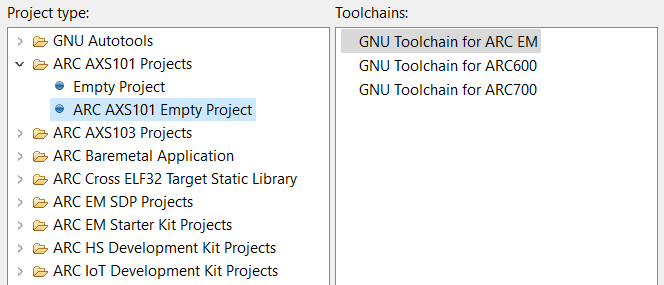
List of available toolchains for a template
If you want to create an application for nSIM, choose ARC Baremetal
Application. There you can choose either an empty or “Hello World” project
template. Please note that this “Hello World” project calls printf() function,
so it can not be used on hardware development systems, since they use UART for
input/output and libc library does not provide bindings between UART and
C standard library I/O functions. For nSIM this project will work fine, but for
hardware development systems please choose “Hello World” projects that use UART.
On the contrary, “Hello World” projects under EM Starter Kit Projects project
type use UART, so they are not suitable for nSIM.
If you want to create a project for the Synopsys development system, choose one of projects that correspond to the system, for example ARC EM Starter Kit Projects. For each of these project types there is an Empty Project in the list of templates and also <board name> Empty Project templates. If you want to create an empty project for your board, choose an empty project template that is specific for your board and core you are using. These templates contain memory maps of the cores, which are then passed to the linker. As for Empty Project templates, they are generated automatically by Eclipse and do not contain any specific information, so you would have to provide a memory map yourself, or your application might not work properly.
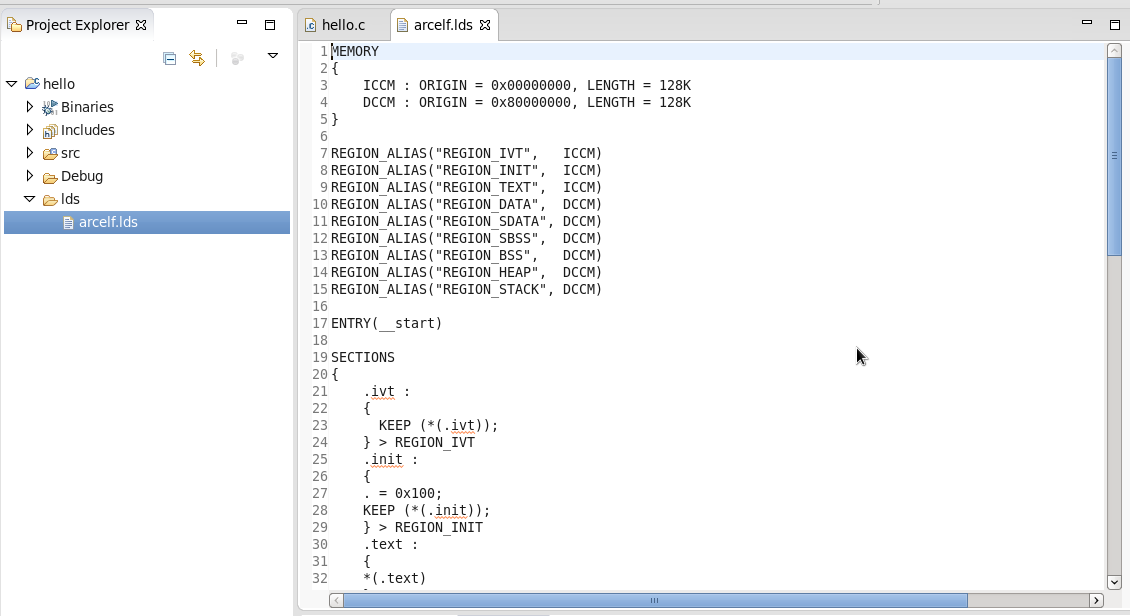
Memory map for Hello World for EM SK 2.1 Project
Note
There is an ARC EM SDP project template which uses configuration for emsdp_em11d_dfss FPGA image. Projects created with this template may not work with other FPGA images of ARC EM SDP.